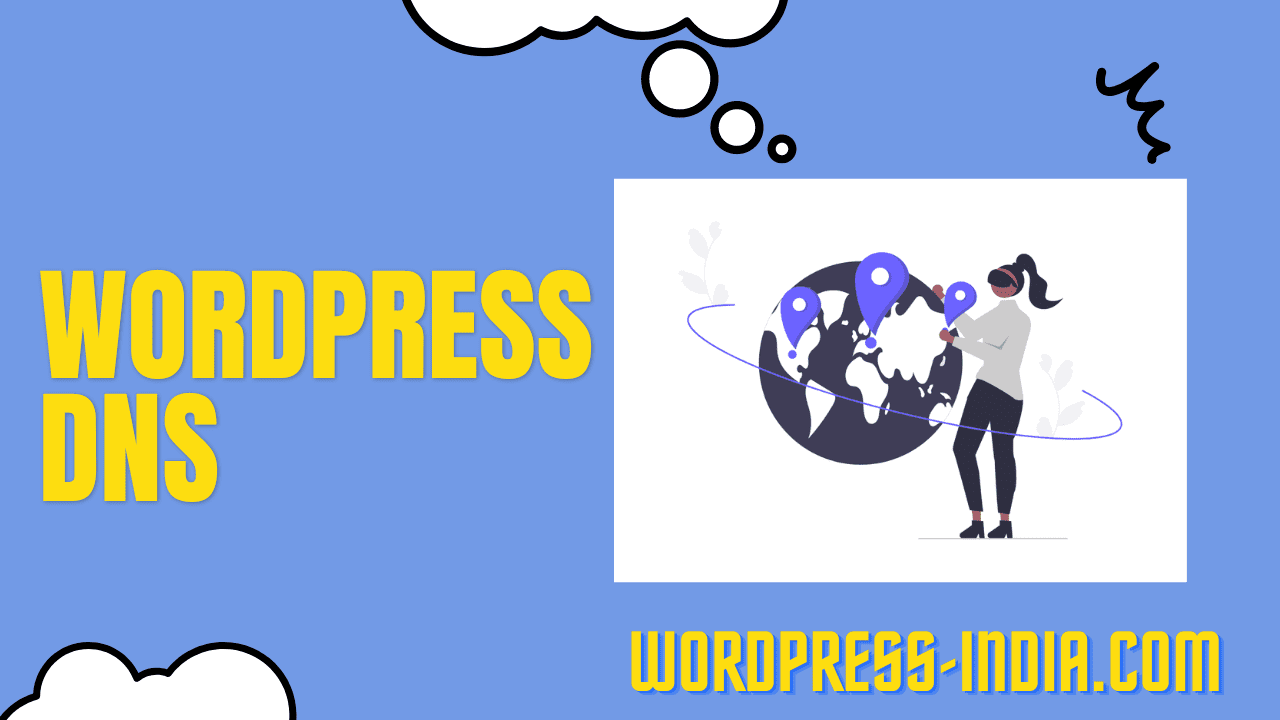Introduction
When it comes to managing your WordPress website, understanding the basics of DNS (Domain Name System) is crucial. DNS plays a vital role in translating domain names into IP addresses, allowing users to access your website through a recognizable URL. In this article, we will delve into the world of WordPress DNS, covering essential concepts, best practices, and troubleshooting tips to ensure your website’s optimal performance.
Table of Contents
Table of Contents
- What is DNS?
- How Does DNS Work?
- Importance of DNS for WordPress Websites
- Types of DNS Records
- A Records
- CNAME Records
- MX Records
- TXT Records
- DNS Management Options for WordPress
- Default DNS Settings
- Third-Party DNS Providers
- Managed WordPress Hosting
- Configuring DNS for Your WordPress Website
- Step 1: Choosing a DNS Provider
- Step 2: Setting up DNS Records
- Step 3: DNS Propagation
- Common DNS Issues and Troubleshooting
- DNS Propagation Delays
- Incorrect DNS Records
- DNS Cache Issues
- DNSSEC Configuration
- Best Practices for WordPress DNS Management
- Regular DNS Health Checks
- TTL Optimization
- DNS Security Measures
- Monitoring and Analytics
- Optimizing WordPress Performance with DNS
- Content Delivery Networks (CDNs)
- DNS Load Balancing
- GeoDNS
- WordPress Multisite and DNS Considerations
- Mapping Domain Names
- Subdomain vs. Subdirectory Setup
- DNS and SEO for WordPress Websites
- Choosing SEO-Friendly Domain Names
- Proper 301 Redirects
- SSL Certificates and HTTPS
- Conclusion
- FAQs
- Why is DNS important for my WordPress website?
- How long does DNS propagation take?
- Can I use multiple DNS providers for redundancy?
- Can I change my DNS provider without affecting my website?
- What is the role of DNS in website security?
What is DNS?
DNS, short for Domain Name System, is a hierarchical and decentralized system that translates domain names (e.g., www.example.com) into IP addresses (e.g., 192.0.2.1). It acts as a phonebook for the internet, allowing users to access websites using human-readable domain names instead of complex numerical IP addresses.
How Does DNS Work?
When a user enters a domain name into their web browser, the DNS resolver (typically provided by the Internet Service Provider) initiates a query to find the corresponding IP address. The DNS resolver contacts the root DNS servers, which then directs it to the authoritative DNS servers responsible for the specific domain. Finally, the IP address is returned to the resolver, allowing the user’s browser to establish a connection with the web server hosting the website.
Importance of DNS for WordPress Websites
A well-configured DNS setup is essential for the smooth functioning of your WordPress website. DNS affects website availability, performance, security, and even search engine optimization. Understanding DNS and implementing best practices can help ensure seamless user experiences and prevent potential issues that may arise from DNS misconfigurations.
Types of DNS Records
DNS records contain essential information about your website’s domain and its associated services. Here are some commonly used DNS record types:
A Records
A Records (Address Records) map domain names to IPv4 addresses. They are used to direct visitors to the correct server that hosts your website.
CNAME Records
CNAME Records (Canonical Name Records) are used to create aliases for domain names. They allow you to point one domain or subdomain to another domain name.
MX Records
MX Records (Mail Exchanger Records) specify the email servers responsible for receiving emails addressed to your domain. They are crucial for proper email delivery.
TXT Records
TXT Records (Text Records) contain text information associated with your domain. They are commonly used for verifying domain ownership and implementing email authentication mechanisms like SPF and DKIM.
DNS Management Options for WordPress
When it comes to managing DNS for your WordPress website, you have several options to consider:
Default DNS Settings
Many web hosting providers offer default DNS settings, allowing you to manage DNS records directly through their control panel. While convenient, these options may lack advanced features and customization options.
Third-Party DNS Providers
Third-party DNS providers, such as Cloudflare, Google Cloud DNS, and Amazon Route 53, offer robust and feature-rich DNS management platforms. They provide greater control, scalability, and additional services like DNS analytics and security features.
Managed WordPress Hosting
Managed WordPress hosting providers often include DNS management as part of their service. They offer seamless integration between hosting and DNS management, simplifying the setup and maintenance process.
Configuring DNS for Your WordPress Website
Properly configuring DNS for your WordPress website involves a few essential steps:
Step 1: Choosing a DNS Provider
Evaluate different DNS providers based on their features, reliability, pricing, and customer support. Select a provider that meets your specific needs and sign up for an account.
Step 2: Setting up DNS Records
Create the necessary DNS records for your domain, such as A Records, CNAME Records, MX Records, and TXT Records. Refer to your DNS provider’s documentation for detailed instructions on adding and managing DNS records.
Step 3: DNS Propagation
DNS propagation refers to the time it takes for DNS changes to propagate across the internet. This process can take anywhere from a few minutes to several hours, during which some users may still see the old DNS information. Be patient and allow sufficient time for propagation to complete.
Common DNS Issues and Troubleshooting
Despite proper configuration, DNS issues may occasionally arise. Here are some common issues and troubleshooting steps:
DNS Propagation Delays
If you recently made DNS changes, delays in propagation can occur. Clear your DNS cache, wait for the propagation period to complete, and verify the correct DNS records.
Incorrect DNS Records
Check your DNS records for accuracy. Incorrect or missing records can lead to website downtime or misdirected traffic. Double-check the settings and update them if necessary.
DNS Cache Issues
DNS caching can sometimes cause problems, especially if outdated records are cached by internet service providers or local networks. Clear your DNS cache or use tools like nslookup to verify the current DNS information.
DNSSEC Configuration
If you have enabled DNSSEC (DNS Security Extensions), ensure that it is correctly configured. Misconfigurations can lead to DNS resolution failures.
Best Practices for WordPress DNS Management
To optimize your WordPress website’s DNS management, consider the following best practices:
Regular DNS Health Checks
Perform regular DNS health checks to identify any potential issues or misconfigurations. Use DNS monitoring tools to ensure that your DNS records are resolving correctly.
TTL Optimization
Time-to-Live (TTL) determines how long DNS information is cached by resolvers and other DNS servers. Optimize TTL settings to balance performance and flexibility, considering factors like website updates and DNS record changes.
DNS Security Measures
Implement DNS security measures, such as DNSSEC, to protect your website from DNS spoofing and hijacking attacks. DNSSEC adds an extra layer of verification to DNS responses, ensuring the integrity and authenticity of your DNS records.
Monitoring and Analytics
Regularly monitor your DNS performance and analyze DNS traffic to identify potential bottlenecks or security threats. Utilize DNS analytics tools to gain insights into your website’s DNS behavior and make informed decisions for optimization.
Optimizing WordPress Performance with DNS
DNS can significantly impact your website’s performance. Consider the following techniques to optimize WordPress performance using DNS:
Content Delivery Networks (CDNs)
Utilize a CDN service to distribute your website’s static content across multiple servers worldwide. CDNs cache content closer to the end-user, reducing latency and improving page load times.
DNS Load Balancing
Implement DNS load balancing to distribute traffic across multiple servers or locations. Load balancing ensures that your website can handle high traffic volumes, prevents server overload, and improves overall performance.
GeoDNS
GeoDNS enables you to route users to different server locations based on their geographic location. By serving content from servers closer to the user, you can further reduce latency and improve website responsiveness.
WordPress Multisite and DNS Considerations
If you’re running a WordPress Multisite network, proper DNS management is essential. Consider the following factors:
Mapping Domain Names
WordPress Multisite allows you to map multiple domain names to individual sites within the network. Ensure that the necessary DNS records are set up correctly to map the domains to the corresponding sites.
Subdomain vs. Subdirectory Setup
When configuring WordPress Multisite, you can choose between a subdomain or subdirectory setup. Each option has specific DNS requirements and considerations. Make sure to follow the recommended DNS configuration for your chosen setup.
DNS and SEO for WordPress Websites
DNS can indirectly impact your website’s search engine optimization (SEO). Consider the following factors:
Choosing SEO-Friendly Domain Names
When selecting a domain name for your WordPress website, choose a name that is relevant to your content and target keywords. A domain name that reflects your website’s purpose can positively impact SEO.
Proper 301 Redirects
If you change your domain name or website URL structure, set up proper 301 redirects to ensure that search engines and users are directed to the new URLs. Improper redirection can negatively impact SEO and user experience.
SSL Certificates and HTTPS
Enabling HTTPS on your WordPress website by installing an SSL certificate is not directly related to DNS but plays a vital role in SEO. Search engines prioritize secure websites, so ensure your DNS configuration includes the necessary records for SSL certificate validation.
Conclusion
Understanding and effectively managing DNS for your WordPress website is crucial for its performance, availability, and security. By following best practices, optimizing DNS settings, and addressing common issues, you can ensure a seamless user experience and improve your website’s overall performance.
FAQs
1. Why is DNS important for my WordPress website?
DNS is essential for translating domain names into IP addresses, allowing users to access your WordPress website. It affects website availability, performance, security, and SEO.
2. How long does DNS propagation take?
DNS propagation can take anywhere from a few minutes to several hours, depending on various factors like TTL settings and network caching. It’s best to allow sufficient time for propagation to complete.
3. Can I use multiple DNS providers for redundancy?
Yes, using multiple DNS providers can provide redundancy and improve DNS resilience. Ensure that both providers have the necessary DNS records configured correctly.
4. Can I change my DNS provider without affecting my website?
Yes, you can change your DNS provider without affecting your website if you properly configure the DNS records with the new provider before making the switch.
5. What is the role of DNS in website security?
DNS plays a role in website security by enabling DNSSEC, which adds an extra layer of verification to DNS responses, preventing DNS spoofing and hijacking attacks.
Get Access Now: https://bit.ly/J_Umma
In conclusion, understanding and effectively managing DNS for your WordPress website is crucial for its overall performance, security, and SEO. By following the outlined best practices, you can ensure a seamless user experience and maximize the potential of your WordPress site. Remember to regularly monitor and optimize your DNS settings to stay ahead of any potential issues.